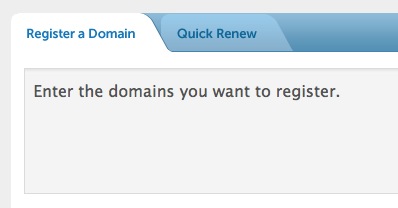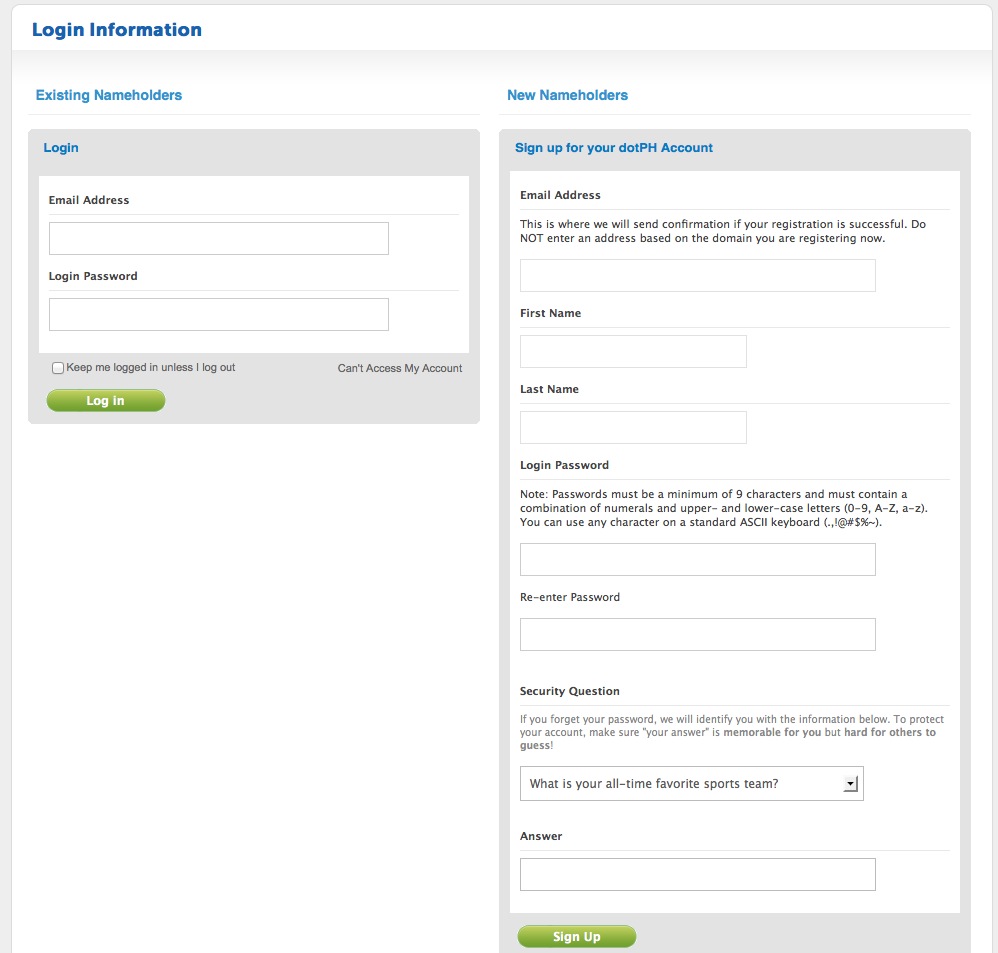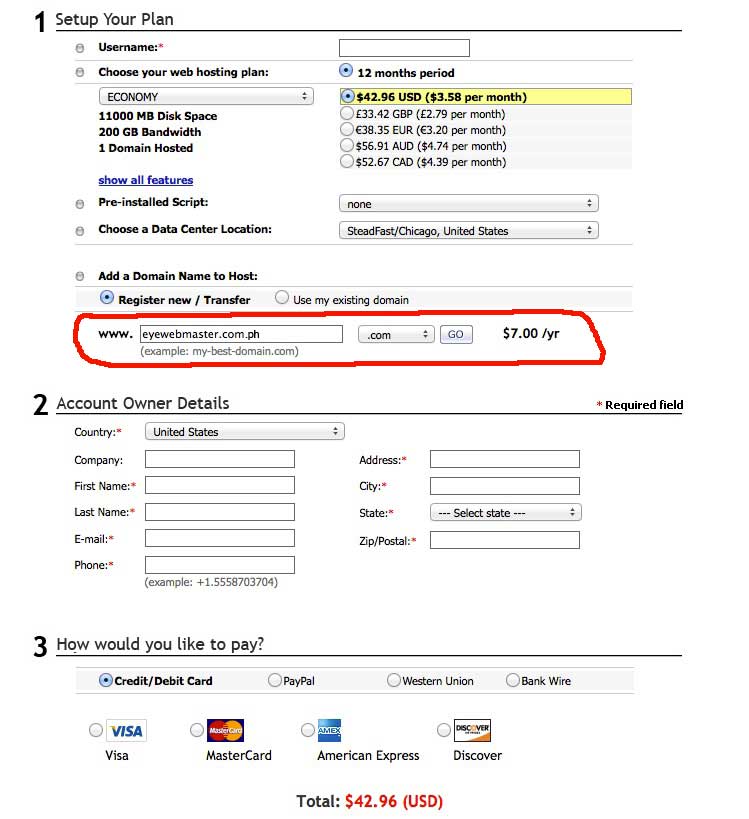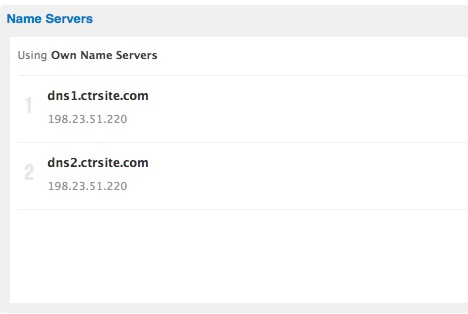- Your Professional Web Developer
- +639171550989
How to Purchase a Philippine Domain Name (com.ph or .ph)
Philippines Domain Names (.com.ph, .ph, .net.ph .org.ph)
If you are planning to buy a local domain name in the Philippines, here are some recommendations why you need to buy now.
The reason why it is important to purchase a local domain(.ph) is to establish local credibility. It also helps boost your marketing strategy in the internet and also in the search engines. It is the best way to establish an organization, company, and business brand in the Philippines. Since common domains(.com, .net, .org) are very popular, and many domain users are registering to domains like these, it is really hard for someone to get a domain name exactly to the brand name you want to establish especially if that brand is used worldwide. Some domain brands can’t be registered due to copyright and “all rights reserved” policy but we still believe that there are still brands where you can register locally in the Philippines. Local domains are a bit expensive because they are selling them for a cost of $35 USD a year compared to a normal domain that will cost you for only for 9$-12$ a year. This is not actually a big issue especially if you are starting to create and promote a brand that would earn millions in the Philippines.
We will share to you how you can be able to purchase a local domain here in the Philippines and how to host this domain to other servers. We believe that hosting in .dot.ph is a bit expensive compared to other servers available in many locations around the world. We have actually done this with some of our few clients. We have also purchased a .edu.ph domain names for schools and other academic institutions here in the Philippines.
Here are some tips on how to purchase a local domain name:
1. Go to Philippines Domain Hosting Provider and search your brand or preferred name you want to register.
2. You will be prompted for some choices to purchase in the .ph (.com.ph, .ph, .net.ph, .org.ph). Each domain is different from the others. It means if you register .com.ph and .ph you will have to pay the two domains.
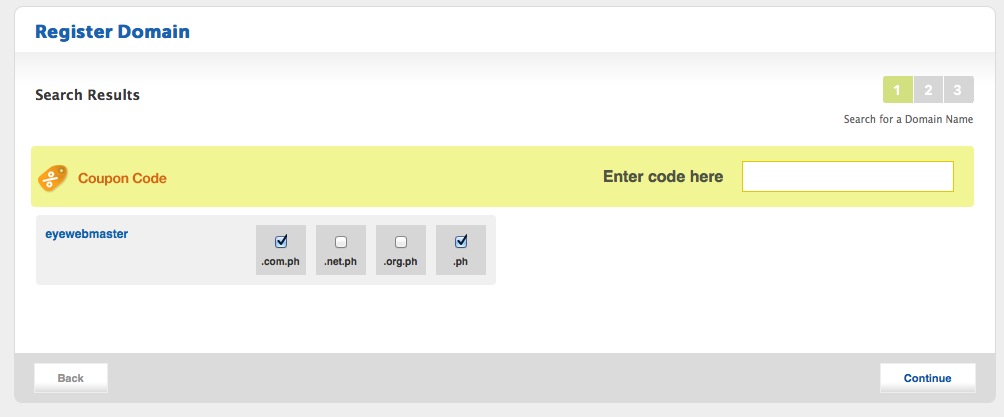
3. The next step that you will do will be adding value services to your domains that you are going to purchase but if you don’t want to add this “add on value”‘ you can click the “No Thanks” button.
* You can avail their promo and get more discounted price by purchasing your domain on a longer period of time.
* Second option is to protect your privacy domain to other people.
* This is where you can set the server if you want to set it to .com.ph server but just click “No Thanks” if you’re planning to host these domain to other server.
* This is another option for your mail server that you don’t need to have if you will be hosting your domains to other web hosting company.
4. The next step is to purchase the domain by filling up the form from PH Domain. If you are a registered user you can just log-in and proceed with the purchase. If you are still new to registering a domain from this domain provider you need to sign-up and proceed with the check out.
5. You will be needing a credit card in purchasing a domain here in PH domain provider.
After you have purchased this domain, the next step is how you will set this domain to other hosting provider.
1. If you are web hosting you can add that domain to your control panel. But if you don’t have, you can follow the guidelines that we have set here.
a) You can purchase a shared web hosting in CTRSITE, an international web hosting company.
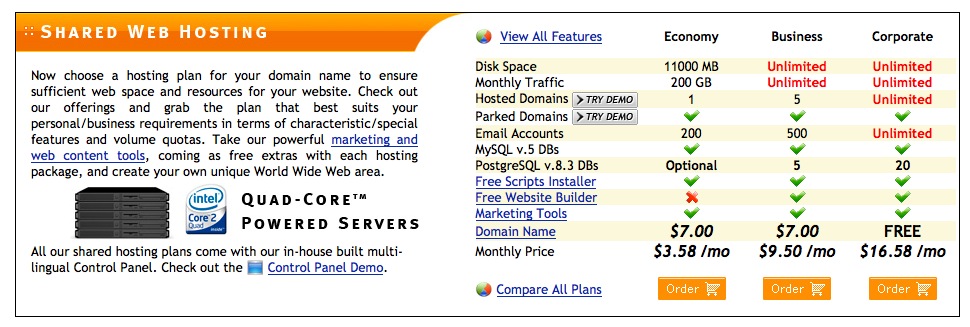
b) You will be prompted to register and don’t forget to put the domain name that you have purchased in dot.ph domains.
After putting your domain into the registration form you will proceed to checkout that web hosting plans that you have ordered. After that, you can go back to .dot.ph domain registration and change the DNS with the following format.
You can go to your .com.ph or .ph domain registration admin account to register this DNS. Please don’t forget to get the IP address of your website hosting provider that you have purchased.
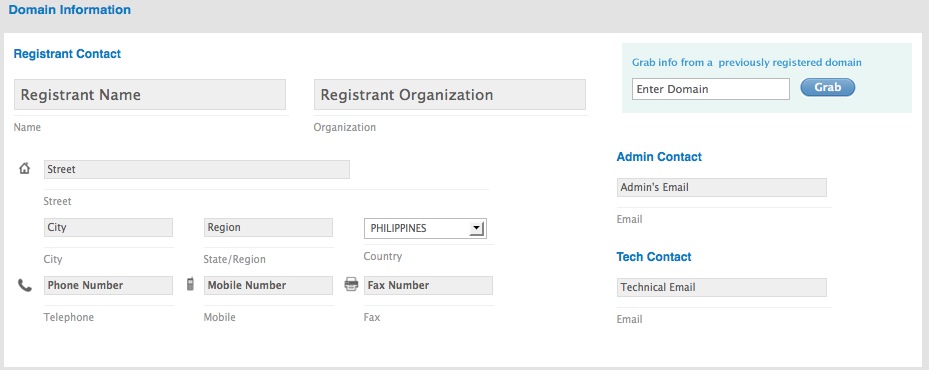
Now if your .com.ph domain is now hosted to your hosting panel, you can now start uploading your files to your server. Develop your website that you want. Eyewebmaster can help you for free if you’re planning to register your domain at CTRSITE web hosting provider. Let us know if you want our help by filling up our form in our web hosting form.