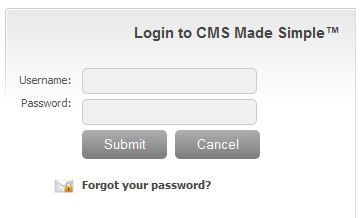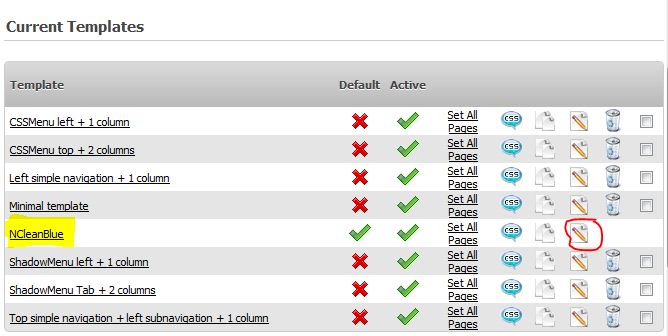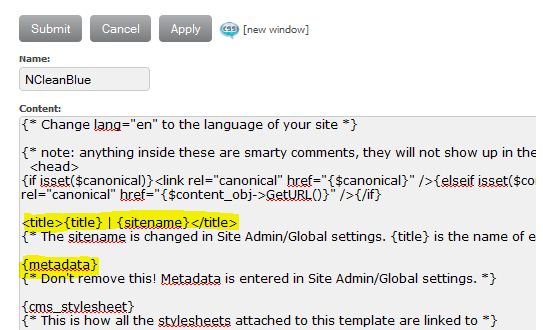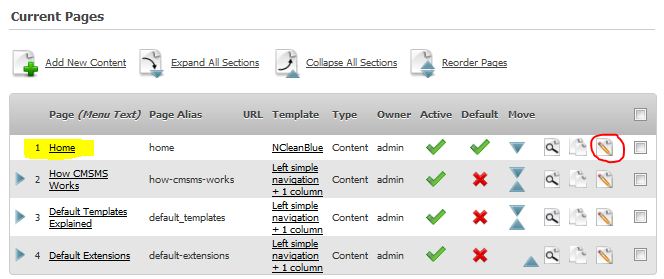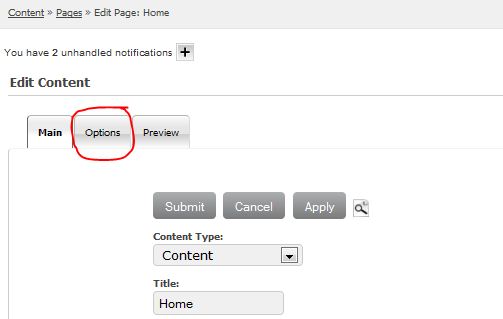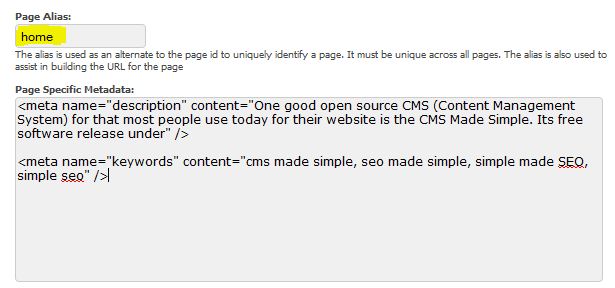- Your Professional Web Developer
- +639171550989
Step by Step SEO for CMS Made Simple
 One good open source that most people use today in developing a website is Content Management System (CMS). “CMS Made Simple” is free software release under the General Public License. It is built by PHP and can support MySQL and PostgreSQL. Themes, modules, menus, tags, and many other can be customized and easily developed. But when it comes to the optimization of this CMS to the search engine it could be easy if you will follow this simple tutorial.We have made this article for you to have a basic knowledge and reference on how to optimize this “Content Management System Made Simple” to the search engines.
One good open source that most people use today in developing a website is Content Management System (CMS). “CMS Made Simple” is free software release under the General Public License. It is built by PHP and can support MySQL and PostgreSQL. Themes, modules, menus, tags, and many other can be customized and easily developed. But when it comes to the optimization of this CMS to the search engine it could be easy if you will follow this simple tutorial.We have made this article for you to have a basic knowledge and reference on how to optimize this “Content Management System Made Simple” to the search engines.
SEO Made Simple Configuration Step Procedures
Before doing the optimization be sure that you have a full admin access to the admin panel in order to make changes.
1. Meta Titles – When you want to change the title name and position in every pages of your website. This simple illustration would help you identify what should you do.
a. Go to the admin of your CMS. Then enter you administrator user name and password.
b. When you are now in the admin console. It will give you default view for your CMS. Now go to “Layout” menu and then click templates. You can see the same image below. This way you can now edit your Title and Meta Tags by clicking the icon which was encircled by red.
c. We can now change the Title Positions only. The image below certainly shows the position of all your title pages in your website.
ex. SEO Expert and Web Developer | Eyewebmaster
“Never delete this parameters but you can only change the positions. “
{title} – this means that when you create your page or article from your (simple made CMS) all title will be automatically indicated to your pages.
{sitename} – the name of your site ex. (Eyewebmaster)
2. Meta Tags Customization – this meta tags are very important to the search engines because they use this as snippets in their search engine result page. We will show how you can customize your meta tags to every page that you will be making in this Made Simple CMS.
a. The first thing you need to do is to access again your admin console then click Content Menu > Pages and you will same result below.
b. When you press the edit icon you will be directed to a form where you can edit the title. In the “Main” tab you need to put your optimized titles because this will be used as a title to your page. Just put the exact title that you want to have for that certain page and save it. The red circle I’ve marked in the image below would be used to modify your other meta tags particularly your description of that page.
c. The image below will show you where you can put the meta tags that you want to implement for that page.
I hope you’ve learned something with this article on how to optimize your CMS Made Simple. Please don’t forget to leave comments or questions that you have in mind.