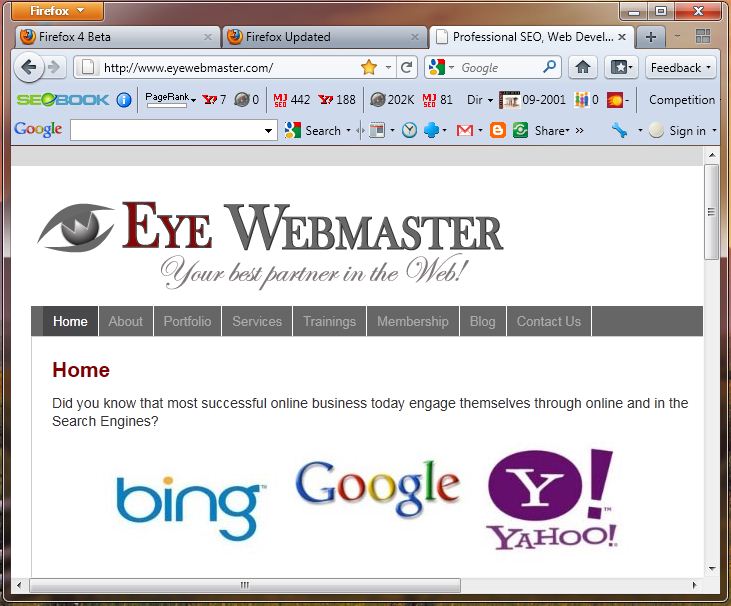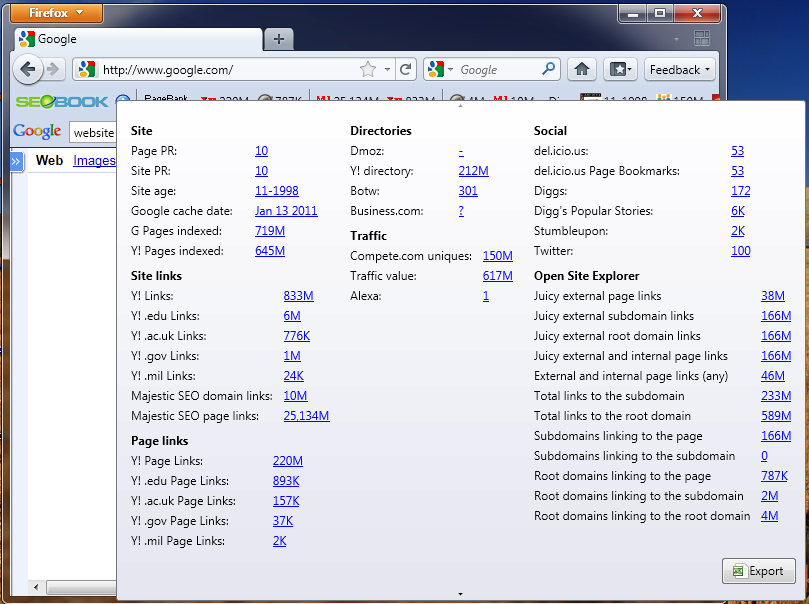- Your Professional Web Developer
- +639171550989
SEO Tool Browser – Firefox 4.0 Beta
 We have recently discovered that Firefox browser had launched their new and better 4.0 internet browsing tool even if its beta. Most SEO specialists at this time use this browser because they can install these plugin tools. As part of our task we would like to share and give you ideas on how we can use this browser, accompanied with the installed plugins, effectively. We know that using this free available tools online would give us a lot of ideas on how to optimize a site.
We have recently discovered that Firefox browser had launched their new and better 4.0 internet browsing tool even if its beta. Most SEO specialists at this time use this browser because they can install these plugin tools. As part of our task we would like to share and give you ideas on how we can use this browser, accompanied with the installed plugins, effectively. We know that using this free available tools online would give us a lot of ideas on how to optimize a site.
For those who want the new firefox browser you can download it here
We have made an overview on how to use the new browser in optimizing a site.
Firefox 4.0 an SEO Browser Tool
You need to add the SEObook tool bar in your browser to get these information discus on this article.
1. Keyword Research – Check what are the most search keyword from the search engines and it can give you suggestions on what keyword you will be using to your site pages.
2. Competitors – Provides you tools where you can check your own competitors
3. SERP tools – It can help you identify your page ranking in the search engine result page.
4. Keyword Density – Allow you to check your density keywords on your site pages (you need SEOquake on this).
5. Search Engine Tools Bars – Google, Yahoo, Bing and many more. In our end we prioritize most specifically to Google Search Engine.
SEO Report by SEObook
1. Page Rank
2. Google Ranking
3. Traffic for your site
4. Site Links
5. Involvement to Social Network Sites
6. How many pages of your site was indexed from the search engines.
The image above shows you the statistics of Google in the World Wide Web.
For those who are Pro webmaster, please give a meaningful comment. Actually we’re writing this for the sake of our newbie search erngine optimization specialist personnel who are willing to learn this particular skills.
Thank you!