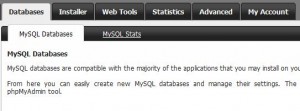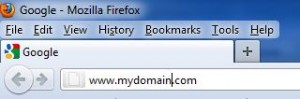- Your Professional Web Developer
- +639171550989
Philippines WordPress (CMS) Developers and Tips
 There are many good CMS (content management system) that are commonly used by programmers, writers, online gurus and SEO specialists to build an effective website today. Most of these users who have familiarized this online content management system had enabled them to accomplish and attain whatsoever purposes and objectives they have for their websites. The content management system which we’re referring is called “WordPress”. Why WordPress? How can this be a good content management system for business and personal website? What are the capabilities of this CMS? Would this system be useful to other existing websites?
There are many good CMS (content management system) that are commonly used by programmers, writers, online gurus and SEO specialists to build an effective website today. Most of these users who have familiarized this online content management system had enabled them to accomplish and attain whatsoever purposes and objectives they have for their websites. The content management system which we’re referring is called “WordPress”. Why WordPress? How can this be a good content management system for business and personal website? What are the capabilities of this CMS? Would this system be useful to other existing websites?
What is WordPress?
It is a free open source program which can be downloaded online. It has its own website template and processor which can be used to easily create websites. It is based on Html, PHP, Javascripts, CSS and MySQL database. Admin users can arrange and modify many widgets, and set elegant appearances and settings for better functions and themes to benefit the visitors of the site. In the admin page you can create and delete posts, media, links, pages, and manage comments. You can also install plug-ins from other paid or free developed software that are existing online. This will enable you to meet your requirements and needs for that certain website.
System Development and Capabilities
This year 2011 “WordPress” is awarded as an Open Source Web App of the Year at The Critters. In 2008 until today, security measure were increased to protect the system from different type of spams. It is commonly used as a blogging tool in the old days but now it can create different interactive websites where people can do online business, shop for products, interact with the members of the site and many other useful tools to comply the needs of the visitors or users of the site.
WordPress Developers Tips
If you’re thinking to develop your own website with this WordPress (CMS) you can go ahead. Please read the provided instructions carefully so you can deploy or install the system with no encountered problems.
1. The first thing to do is to download the current wordpress file and upload it to your hosted domain name and servers.
2. Buy your own domain name and a hosting to a trusted and known International Hosting Provider. Upload the extracted WordPress files you have to your hosting account. After the upload, create your database inside your control panel. You can see a sample image below on how you can add a database in your host.
3. The next step is to go to your domain name and you will be prompted to install your WordPress CMS.
Put the information needed to install the system and take note to remember the admin password you’ve typed while filling up the required forms and fields for your WordPress installation. Now if you’re done you can view the front of your website and you can also go to your admin for you to add, configure, and design what you want to do to your website.
I hope these simple tips provided by Eyewebmaster would help you in creating and developing your own site. But if you are having problem with your own site please don’t hesitate to fill up our webmaster form in order for us to help you in creating your own website.
You can also like the fan page of our Philippines WordPress Developer and Users.