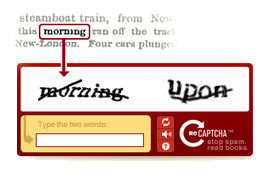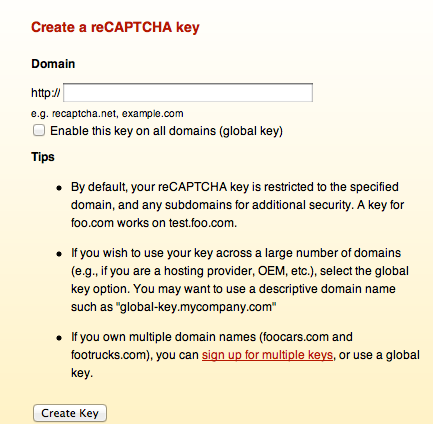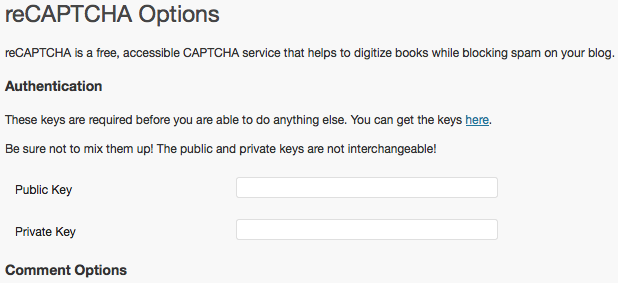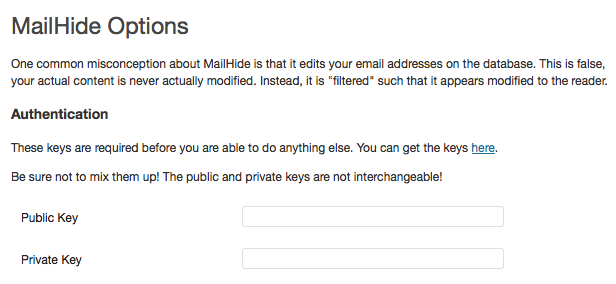- Your Professional Web Developer
- +639171550989
Google CAPTCHA can secure your WordPress Blog Comments
 Tired of being spammed? Bombarded with lots of junk emails? Want to have a break? This post can help you with your problem. If you really wanted to have the right people who could interact with your site and send important messages to your email, this is the key conversion. In this way you can also get better analytic report on your end being the owner or a blogger of that website. We know that this can help you improve performance of your website. If you are a blogger or a business owner, securing your site will be the top priority so that you will be able to interact with real people to provide meaningful comments or appreciations and add up some information on what you have shared or it might be questions that you might want to answer. To start on how to put Google CAPTCHA into your site just continue to read this post.
Tired of being spammed? Bombarded with lots of junk emails? Want to have a break? This post can help you with your problem. If you really wanted to have the right people who could interact with your site and send important messages to your email, this is the key conversion. In this way you can also get better analytic report on your end being the owner or a blogger of that website. We know that this can help you improve performance of your website. If you are a blogger or a business owner, securing your site will be the top priority so that you will be able to interact with real people to provide meaningful comments or appreciations and add up some information on what you have shared or it might be questions that you might want to answer. To start on how to put Google CAPTCHA into your site just continue to read this post.
How to secure your Blog Comments:
Putting security software that can help you filter the real people that are interacting with your site is easy. This plugin software is provided by Google, one of the leading open source provider in these days. To start navigating this security software for your blog you need to download this WP ReCaptcha plugin.
After you have downloaded the software, please follow the instructions below:
Steps on how to install Google Captcha:
1. Upload the wp-recaptcha folder to the /wp-content/plugins/ directory using your FTP or Domain manager tool for your hosting.
2. Activate the plugin through the Plugins menu in WordPress Admin.
3. Using your Google account get a new API reCAPTCHA keys and/or the MailHide keys
4. Login to your WP-admin and go to settings and find reCaptcha Settings.
5. Put all the necessary information that you have received from Google API.
6. Hiding your email is one way to prevent lots of email spam. Google has provided some ways to do this. Go to this MailHide and get your API key. Then in your WordPress admin configuration ReCAPTCHA put the API key that Google has given you. The example below shows where you can put this API key for your MAILHIDE.
If you had successfully configured this Captcha, you can see the result when you check your blog comments in your post.