- Your Professional Web Developer
- +639171550989
Laravel Virtualbox and Vagrant – Homestead Basic Installation
Laravel needs the following application in order to work efficiently with its system. For the newbies, this article can help you understand more about Virtual Machines.
1. Virtualbox and Vagrant
Virtualbox
- is a free tool to make your local computer became a virtual server. Learn, download and install this
- to your computer. Before anything else make sure that this software will be installed before other related software for virtual machine are install.
 To learn and understand about VM VirtualBox this is the summarize description of their product.
To learn and understand about VM VirtualBox this is the summarize description of their product.
- (“VirtualBox is a cross-platform virtualization application. What does that mean? It installs on your existing Intel or AMD-based computers, whether you are running Windows, Mac, Linux or Solaris operating systems. Secondly, it extends the capabilities of your existing computer so that it can run multiple operating systems (inside multiple virtual machines) at the same time.”)
Vagrant
- – a software that you can install in your Virtual Box to run your development app in your VM server. This can run with Linux, Mac OS X, or Windows. Most of this software where used by Ruby but it is also usable to other programming languages such as PHP, Python, Java C# and Javacript.
Get a Vagrant Software and install them in your computer.
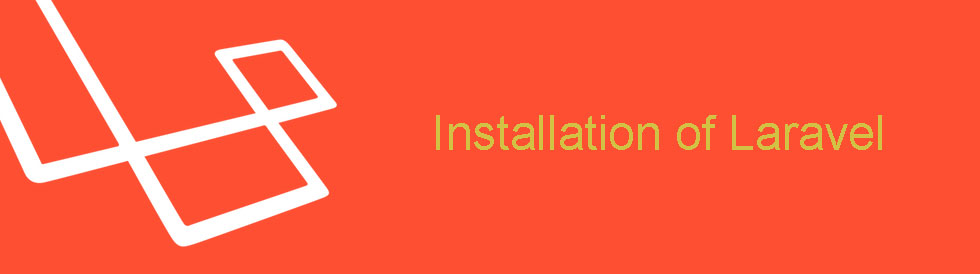
After installing these two important software for your Virtual Machine, its time for you to install Homestead software to work with your Laravel development.
2. Homestead
- Homestead is a pre-packaged that provides development environment since this software include the ff:
- Ubunto, PHP 5.6, HHVM, Nginx, MySQL, Postgres, Node, Redis, Memcached, Beanstalkd, Laravel Envoy, Blackfire Profiler.
We believe this will make your machine work for PHP and other extension needed to support your Laravel development.
These are simple things on how you can install your Homestead in your VM.
In your terminal or command prompt.
vagrant box add laravel/homestead
If this fail you can use this other command.
vagrant box add laravel/homestead https://atlas.hashicorp.com/laravel/boxes/homestead
- You can understand more details on how to install Homestead in your machine. We do believe that after reading, installing and configuring Homestead, you can now start your laravel development. Good luck.
