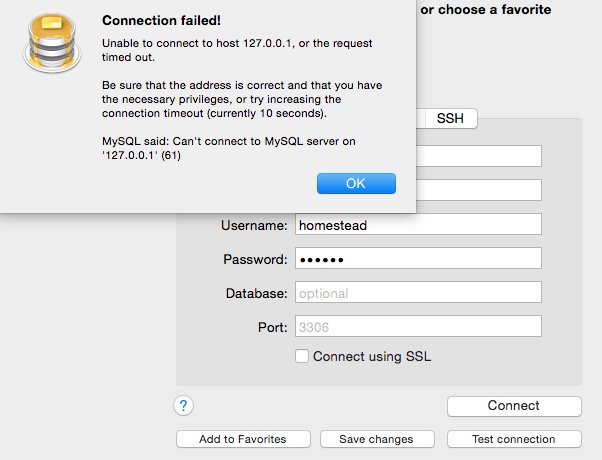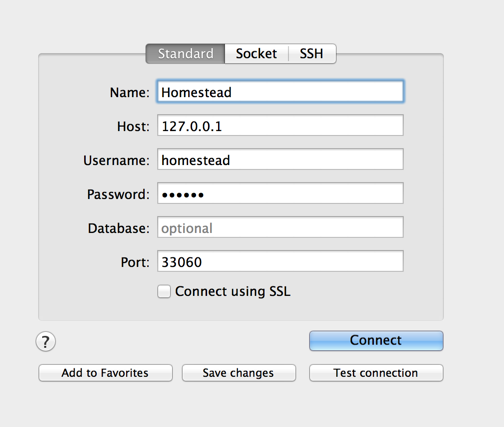- Your Professional Web Developer
- +639171550989
Laravel Homestead – Sequel Pro Settings
Laravel homestead is a good Virtual Machine application that will easily provide you a virtual server for your web development projects. But setting Laravel Homestead to your Sequel Pro could lead you to an error or connection failed. This article might give you some simple instructions to solve the issue.
Ex.
If you’ve encountered error like this, you can follow the instruction below on how you could configure your Vagrant environment or Homestead to Sequel Pro which is quite simple and fun.
Sequel Pro to Laravel Homestead configuration:
You need to make sure that all the necessary Homestead requirements are already set in your machine. After doing so, you need to up your Homestead by running “homestead up” which will boot your Virtual Machine Server.
Choose “Standard” Settings of your Sequel Pro
Fill up in the following credentials
Name: Homestead
Host: 127.0.0.1
Username: homestead
Password: secret
Database: (optional, whatever you want if you want to directly connect)
Port: 33060
Make sure that everything is properly set and it will give you a connection success.
We hope this article could help you in setting your Laravel Homestead to Sequel Pro.
Sequel Pro – is a fast, easy-to-use Mac database management application for working with MySQL databases. Sequel Pro gives you direct access to your MySQL databases on local and remote servers. Gatekeeper and Fullscreen support are built into the latest version of Sequel Pro.
Laravel Homestead – is an official, pre-packaged Vagrant “box” that provides you a wonderful development environment without requiring you to install PHP and other necessary web software to run your app.