- Your Professional Web Developer
- +639171550989
10 Smart Shopify Online Cart Optimization
If you’re looking for a simple and easy way to deploy a website for your online store, then you are in the right page. We believe that there are many online application tools you can use to sell products and services. Today we will tell you something about Shopify.
About Shopify
Shopify is a complete eCommerce tool solution that you can easily setup to your domain or hosting servers. Shopify can help you organize your collections, tags and products in an instant. They can also be connected with many useful inventory system found in the internet. Shopify always has its own theme design ready for use or you can customize it for your own benefit. Shopify have a payment gateway to use which is very useful to many online shoppers that don’t understand about payment particularly with Credit card, Paypal, Amazon and other payment gateways. To know more about Shopify you can check them and see more about what they offer.
Now if you’ve setup your Shopify to your domain then we believe that the following ideas to optimize your site will help you start getting revenues for your online store.
Why Optimize your Shopify Online Store
 Optimizing your online store will help you gain traffic over the internet. It will bring better conversion value to your business product thus increase your revenue daily. In our experience, when we started to optimize a shopify website(The Smooth Shop), we saw a lot of improvement particularly to traffic and generated sales. This is the reason why we are sharing this that perhaps you can be able to apply it to your online store and get benefited.
Optimizing your online store will help you gain traffic over the internet. It will bring better conversion value to your business product thus increase your revenue daily. In our experience, when we started to optimize a shopify website(The Smooth Shop), we saw a lot of improvement particularly to traffic and generated sales. This is the reason why we are sharing this that perhaps you can be able to apply it to your online store and get benefited.
10 Smart Shopify Online Cart Optimization
1. Website Design – If you see that your site is not giving you the right layout design for your products, then you need to have a designer that can help you in your internet marketing particularly with SEO.
2. Website Frames – Frames should always be based on the common cart that people are usually using. This will help them easily checkout the items they like.
3. Plugins – There are plugins available for Shopify. You can check them and install them in your website.
4. Codes – If you’re a developer check those important functionalities and code them in your shopping cart. But if you’re struggling you can call Web Developer Expert to help you in this task.
5. Catalog, Tags, Pages and Products – First thing you need to consider is to use the Catalog, Pages and Product properly. Shopify catalogs can be used as category for your products. Tags can be used to easily customize which you should be displaying into that category. Pages are used for branding and other important pages. Products is where your items are placed.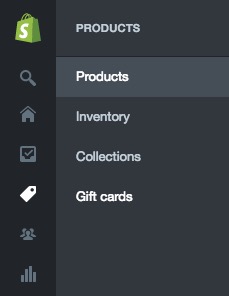
6. Meta Information – Meta information should be accessible so that you can manage to add more information to your title and descriptions. This information is important to the search engines since sometimes these contents are shown in the SERP(Search Engine Result Page).
7. Alt Tags – Make sure that your images are properly named through alt tags. This will help people who are looking for images of a particular item online. If your images are also crawled by the search engine and it is ranking on the top then you have a lot of potential traffic and better conversion for your revenues.
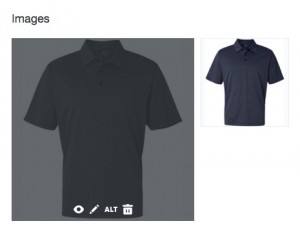
8. XML – You need to update your XML from time to time. At least once in a month so that every page of your site will be crawled by the search engines.
9. Submission – You need to submit your website to the search engines. This will allow them to have an access to your site and crawl it.
10. Build Reputation – Building reputation is important. You need to create social accounts for your business. You can also share your site to a related website so that your site can gain more referrals and increase more trust thus increasing your reputation and branding opportunities.
